Directory Structure
This lists the conventional (or recommended) directory structure in WinJS projects. Please organize your code according to this directory structure during project development.
Tip
One of the design principles of the WinJS framework is Convention over Configuration. In most cases, you can write code directly according to conventions without any configuration.
.
├── config
│ └── config.ts
├── dist
├── mock
│ └── app.ts|tsx
├── public
├── src
│ ├── .win
│ ├── .win-production
│ ├── layouts
│ │ ├── BasicLayout.vue
│ │ ├── index.less
│ ├── models
│ │ ├── global.ts
│ │ └── index.ts
│ ├── pages
│ │ ├── index.less
│ │ └── index.vue
│ ├── utils // Recommended directory
│ │ └── index.ts
│ ├── services // Recommended directory
│ │ └── api.ts
│ ├── app.(ts|tsx)
│ ├── constant.(ts|js)
│ ├── global.ts
│ ├── global.(css|less|sass|scss)
│ ├── overrides.(css|less|sass|scss)
│ └── favicon.(ico|gif|png|jpg|jpeg|svg|avif|webp)
├── node_modules
│ └── .cache
│ ├── bundler-webpack
│ ├── mfsu
│ └── mfsu-deps
├── .env
├── .editorconfig // Editor coding style configuration
├── .eslintignore // ESLint validation ignore file
├── .eslintrc.js // ESLint validation configuration
├── .gitignore // Git ignore file
├── .npmrc // NPM source address configuration
├── .markdownlint.json // Markdown lint tool
├── .markdownlintignore // Markdown lint ignore file
├── .prettierignore // Prettier code formatting ignore file
├── .prettierrc.js // Prettier code formatting configuration
├── .stylelintrc.js // Stylelint CSS code standards configuration
├── .stylelintignore // Stylelint CSS ignore file
├── commitlint.config.js // Git commit standards configuration
├── f2elint.config.js // F2ELint configuration file
├── plugin.ts
├── .winrc.ts // Choose one between this and config/config file
├── package.json
├── tsconfig.json
└── typings.d.tsRoot Directory
package.json
WinJS does not automatically register plugins and presets starting with @winner-fed/preset-, @winner-fed/plugin-, win-preset-, and win-plugin- in package.json. If you need to customize additional plugins and presets, you need to manually configure them in plugins.
.env
Environment variables, for example:
PORT=8888
COMPRESS=none.winrc.ts
Has the same functionality as the
config/config.tsfile, choose one. The.winrc.tsfile has higher priority.
Configuration file containing all non-runtime configurations for WinJS (runtime configurations are generally defined in app.ts).
If you need to load different configurations in different environments, this is implemented in WinJS based on WIN_ENV or WIN_APP_ENV. An example of starting in different environments:
// package.json
{
"scripts": {
"dev": "win dev",
"dev:pre": "cross-env WIN_ENV=pre win dev"
}
}config/config.ts
Has the same functionality as the
.winrc.tsfile, choose one. The.winrc.tsfile has higher priority.
Same as .winrc.ts, the difference is that you can manage all configurations centrally in a separate config folder, keeping the project root directory clean.
dist Directory
The default output folder for build artifacts after executing win build. You can modify the build output folder through the outputPath configuration.
mock Directory
Stores mock files. All .ts / .js files in this directory will be loaded by the mock service to provide simulated data. For usage details, see Mock.
node_modules/.cache
Cache file directory generated by WinJS during builds, storing babel cache, MFSU cache, etc.
Tip
If MFSU build fails, you can delete the .cache directory, which will be regenerated on the next build. You can also directly execute win cache clean to clear it.
public Directory
The public/ directory serves as the framework's default static resource directory. In addition to storing the page template index.html file, resources that are not compiled by build tools can be placed in this directory.
For example, the favicon.ico file - we don't want this filename to be compiled (by default, static resource filenames generate unique hashes after compilation, but favicon.ico should maintain its original filename). When using it, reference it directly in the HTML template:
<!DOCTYPE html>
<html>
<head>
<link rel="icon" href="/favicon.ico" />
</head>
</html>Additionally, resources not imported by source code are also stored in the public directory, such as UMD links after setting externals. When not using CDN, they can be directly placed in the public directory.
Resources in the public directory can be accessed directly through the root path / during development, and will be completely copied to the root directory of the target directory when packaged.
Note
- Please avoid referencing files in the public directory through import in source code. The correct way is to reference them through URL.
- When referencing resources in the public directory through URL, please use absolute paths instead of relative paths.
- During production build, files in the public directory will be copied to the build output directory (default is dist). Please note to avoid name conflicts with build artifacts. In the builder "Rsbuild", when files in public have the same name as build artifacts, build artifacts have higher priority and will overwrite files with the same name in public. This feature can be disabled by setting server.publicDir.copyOnBuild to false.
src Directory
.win Directory
Warning
Do not commit .win temporary files to git repository, they are ignored by default in .gitignore.
Temporary file directory during dev, such as entry files, routes, etc., will be temporarily generated here.
.win-production Directory
Warning
Do not commit .win-production temporary files to git repository, they are ignored by default in .gitignore.
Temporary file directory during build, which is the engine of the entire WinJS project. Temporary directories and files are a very important part of WinJS. The framework or plugins will generate temporary files based on your code, such as entry files, routes, etc. Due to their temporary nature, they are deleted and regenerated every time WinJS starts.
app.[ts|tsx]
Runtime configuration file, where you can extend runtime capabilities, such as modifying routes, modifying render methods, etc.
The logic brought by runtime configuration will run in the browser, so when there are remote configurations and dynamic content that we are not sure about during local development and cannot hardcode, we need to dynamically obtain them when the browser actually runs the project.
constant.(js|ts)
Define constants (PascalCase, words connected with underscores). When writing business programs, there will be some required constant values, such as order status, 1, 2, 3... Generally, these values are fixed and unchanging. If these values are directly hardcoded into the code, they can be understood as "magic values". The existence of magic values is syntactically reasonable, but from a business perspective, it makes it impossible to understand the meaning of 0, 1, 2, 3. For these magic values, we often need to infer the logic through context. If it's very complex business or code from 10 years ago, it would be even worse - there might not even be documentation comments. For readability, we should try to avoid magic values.
Here's an example:
<!-- Service Duration -->
<div class="card-subscription viability-info">
<div class="header">
<span>Service Duration</span>
</div>
<div class="content">
<div v-if="+combinePrice.farePerMonth !== 999999999"
class="viability-box"
:class="{active: viability === '1' }"
@click="viability = '1'">
<p>1 Month</p>
<p class="price"><b>¥</b>{{combinePrice.farePerMonth}}</p>
</div>
<div v-if="+combinePrice.farePerQuarter !== 999999999"
class="viability-box"
:class="{active: viability === '3' }"
@click="viability = '3'">
<p>3 Months</p>
<p class="price"><b>¥</b>{{combinePrice.farePerQuarter}}</p>
</div>
<div v-if="+combinePrice.farePerHalfyear !== 999999999"
class="viability-box"
:class="{active: viability === '6' }"
@click="viability = '6'">
<p>6 Months</p>
<p class="price"><b>¥</b>{{combinePrice.farePerHalfyear}}</p>
</div>
</div>What the heck is 999999999...
// constant.js
...
// Agreement between backend and frontend
// Special 999999999 price, not displayed in UI
const SPECIAL_PRICE = 999999999;
export {
...
SPECIAL_PRICE
};layouts/index.vue
Global layout that takes effect on all routes by default. For example, with the following route relationships:
[
{ path: '/', component: '@/pages/index' },
{ path: '/users', component: '@/pages/users' },
]The output would be:
<Layout>
<Page>index</Page>
<Page>users</Page>
</Layout>When you need to disable layout, you can use layout: false. When you need more layers of layout, you can consider using wrappers, available only in configuration-based routing:
routes: [
{ path: '/', component: './index', layout: false },
{
path: '/users',
component: './users',
wrappers: ['@/wrappers/auth']
}
]pages Directory
Convention-based routing generates route tables based on the file hierarchy structure of the pages/* folder by default.
In configuration-based routing, if component is written as a relative path, it will start searching for files from this folder:
routes: [
// `./index` === `@/pages/index`
{ path: '/', component: './index' }
]Basic Routes
Assuming the pages directory structure is as follows:
+ pages/
+ users/
- index.tsx
- index.tsxThen, the following route configuration will be automatically generated:
[
{ path: '/', component: '@/pages/index.tsx' },
{ path: '/users/', component: '@/pages/users/index.tsx' },
]Dynamic Routes
Directories or files with $ prefix are conventionally dynamic routes. If no parameter name is specified after $, it represents * wildcard. For example, with the following directory structure:
+ pages/
+ foo/
- $slug.tsx
+ $bar/
- $.tsx
- index.tsxThe following route configuration will be generated:
[
{ path: '/', component: '@/pages/index.tsx' },
{ path: '/foo/:slug', component: '@/pages/foo/$slug.tsx' },
{ path: '/:bar/*', component: '@/pages/$bar/$.tsx' },
]pages/404.tsx
When using convention-based routing, this file will be automatically registered as the global 404 fallback page. If you use configuration-based routing, you need to manually configure the fallback route as the last one in the route table:
routes: [
// other routes ...
{ path: '/*', component: '@/pages/404.tsx' }
]services Directory
Encapsulation of network request libraries. Wrapper for HTTP protocol interfaces.
- autoMatchBaseUrl.js - If the project needs to interface with multiple server endpoints, you need to define multiple interface request paths in config.local.js. This file is for automatic adaptation based on different prefixes. You can refer to the following example: autoMatchBaseUrl used in conjunction with config.local.js
- request.js - Wrapper for axios, main function is URL, URL, formData)
- RESTFULURL.js - Mapping table for all server interfaces. It's not recommended to add specific interface paths to the corresponding value. You can refer to the following example: RESTFULURL.js example, such as the standard URL
http://xx.com/v1/func_get_user_info- HTTP protocol path http://xx.com/
- path: v1/
- Interface name:
[func_get_user_info](http://xx.com/v1/func_get_user_info) - Because sometimes the interface paths in development and production environments may change, when configuring API_HOME, it's better to use HTTP protocol path + path.
// autoMatchBaseUrl used in conjunction with config.local.js
// config.local.js
window.LOCAL_CONFIG = {
API_HOME: 'http://api.github.com/',
CLINET_API_HOME: 'http://client.github.com/',
MALL_API_HOME: 'http://mall.github.com/'
};
// constant.js
const QUOTE_PREFIX = 'v1/';
const CLIENT_PREFIX = 'client/';
const MALL_PREFIX = 'shop/';
export { QUOTE_PREFIX, CLIENT_PREFIX, MALL_PREFIX };
// autoMatchBaseUrl.js
export default function autoMatchBaseUrl(prefix) {
const options = {};
switch (prefix) {
case QUOTE_PREFIX:
options.headers = { 'Content-Type': 'application/x-www-form-urlencoded' };
options.baseUrl = window.LOCAL_CONFIG.QUOTE_HOME + QUOTE_PREFIX;
break;
case CLIENT_PREFIX:
options.data = {
user_token: store.getters.clientToken
};
options.headers = { 'Content-Type': 'application/x-www-form-urlencoded' };
options.baseUrl = window.LOCAL_CONFIG.IFS_API_HOME + CLIENT_PREFIX;
break;
case MALL_PREFIX:
options.data = {
fansToken: encrypt.encrypt(store.getters.userInfo.fundAccount)
};
options.headers = { 'Content-Type': 'application/x-www-form-urlencoded' };
options.baseUrl = window.LOCAL_CONFIG.MALL_API_HOME + MALL_PREFIX;
break;
default:
// Default
options.data = {
user_token: store.getters.apiToken
};
options.headers = {
Accept: 'application/json',
'Content-Type': 'application/x-www-form-urlencoded; charset=utf-8'
};
options.baseUrl = window.LOCAL_CONFIG.API_HOME + HOME_PREFIX;
}
return options;
}// RESTFULURL.js
export default {
...
getUserInfo: 'func_get_user_info'
...
}HTTP, HTTPS or custom protocol components can be referenced as follows:
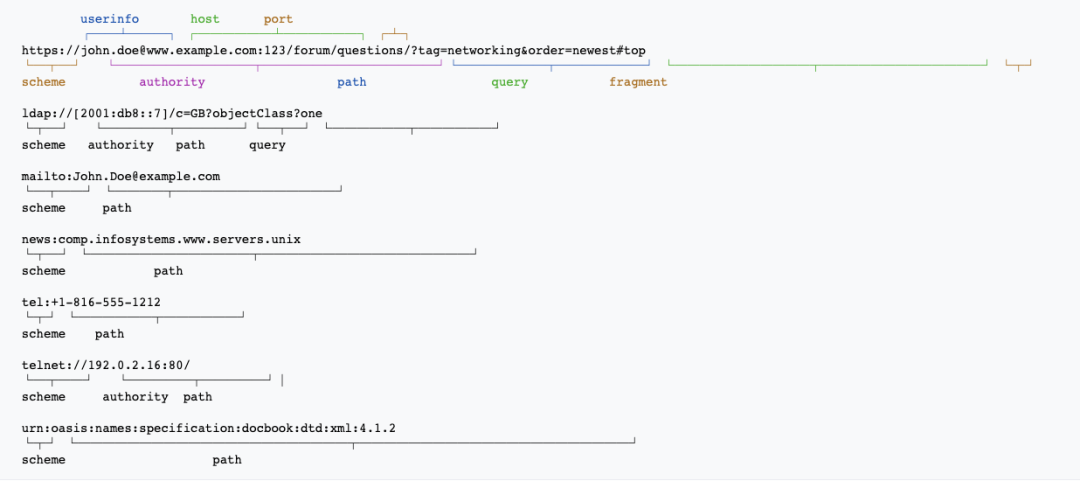
global.(j|t)sx?
Global script file.
Unlike other frontend frameworks, WinJS does not have an explicit main program entry (such as src/index.ts), so when you have logic that needs to run globally and before the application, consider writing it in global.ts.
When you need to add global Context or modify application runtime, please use app.tsx.
global.(css|less|sass|scss)
Global style file.
When you have styles that need to be used globally, consider adding them to this file.
Tip
Note that this file has lower priority than third-party component library styles, so when you need to override third-party library styles, please use overrides.css.
overrides.(css|less|sass|scss)
High-priority global style file.
This file is generally dedicated to overriding third-party library styles, where all CSS selectors will be prefixed with body to increase priority.
plugin.ts
Project-level WinJS plugin.
When you have WinJS customization needs, you often need to use Plugin API (such as modifying build HTML). At this time, you can create this file for customization:
import type { IApi } from 'win';
export default (api: IApi) => {
api.onDevCompileDone((opts) => {
opts;
// console.log('> onDevCompileDone', opts.isFirstCompile);
});
api.modifyHTML(($) => {
$;
});
api.chainWebpack((memo) => {
memo;
});
};favicon
Site favicon icon file.
When the src/favicon.(ico|gif|png|jpg|jpeg|svg|avif|webp) file exists, the site favicon will be automatically added to the build output:
<link rel="shortcut icon" href="/favicon.png">If using external resources, you can manually configure site icons using favicons. Configuration values take precedence over conventions.
.editorconfig
This file is a solution for unifying code formatting that helps developers define and maintain consistent code styles across different editors and IDEs. Common IDEs like WebStorm can be configured. You can refer to editorconfig
prettier.config.js[.prettierrc.js]
Prettier configuration file for code formatting, such as .vue, .js, .ts, .css, .less files
module.exports = {
...require('@winner-fed/prettier-config-win'),
plugins: ['prettier-plugin-organize-imports', 'prettier-plugin-packagejson']
}Check command:
prettier --write \"src/**/*.{js,jsx,json,ts,tsx,css,less,scss,vue,html,md}\"stylelint.config.js
Style coding standard configuration file for detecting .less, .css and other style files
module.exports = {
extends: '@winner-fed/stylelint-config-win'
};.eslintrc.js
JavaScript coding standards for detecting .vue, .js, .ts files
module.exports = {
extends: ['@winner-fed/win', '@winner-fed/win/vue']
};f2elint.config.js
F2ELint is a supporting Lint tool for "Frontend Specification". It can be used to one-click integrate specifications into projects, one-click scan and fix specification issues, ensuring project coding standards and code quality.
module.exports = {
enableStylelint: true,
enableMarkdownlint: true,
enablePrettier: true
};.markdownlint.json
Supporting shareable markdownlint configuration. You can refer to @winner-fed/markdownlint-config-win
{
"extends": "@winner-fed/markdownlint-config-win"
}commitlint.config.js
Commitlint configuration file for validating git commit messages. Inherits @winner-fed/commitlint-config-win
module.exports = {
extends: ['@winner-fed/commitlint-config-win']
};